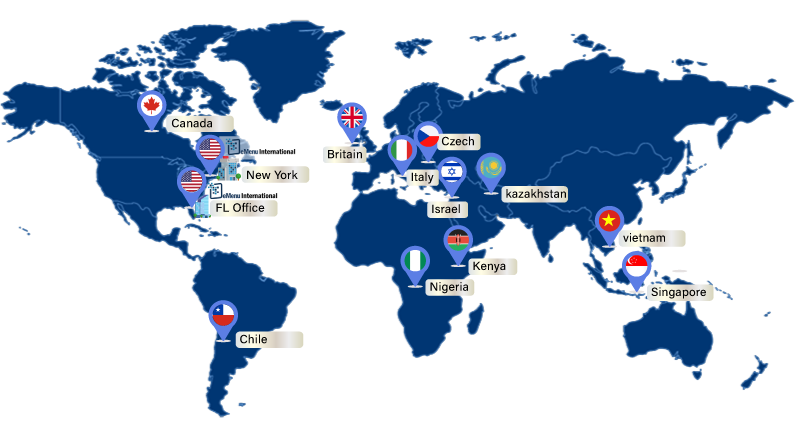Having some form of a digital menu at your restaurant is always a good idea. Whether you utilize tablet menus or have a QR code for guests to scan with their own devices, customer access to a digital menu is important in the current restaurant industry. However, putting together a digital option is a little different from a physical menu, so here are some of the best practices for your restaurant’s digital menu you can follow.
Avoid a PDF
One common mistake restauranteurs make when creating a digital menu is uploading a PDF file. PDF menus are typically long, awkward to scroll through, and much harder to edit when changing or upgrading your menu.
Include Category Tabs
When implementing the best practices for your restaurant’s digital menu, consider what makes things convenient for your guests. Does your digital menu offer an option to go straight to the burgers and sandwiches section for any customer, or will they have to scroll through the entire menu to find it? Providing easy-to-navigate tabs to take diners to any category they want to browse is a distinct advantage of digital menus.
Use Images Sparingly
Providing photos of every item on your menu may seem like a good idea, but it often creates more problems in the long run. Images take up a large portion of the screen—especially on smartphones—and may take additional time to load, making it more cumbersome for customers looking through the menu. We recommend showing one or two specialty items from each category and allowing a brief yet helpful text description for the rest.
For more information on electronic menus for restaurants, eMenu International has a variety of helpful articles for building your digital dining experience. Learn more about the advantages of incorporating technology into your business, or contact us with any specific questions or comments.